CONNECTING A VIRTUAL NUMBER FOR SMS: A STEP-BY-STEP GUIDE
Various Internet services, online stores and other resources usually require the user to provide a mobile number when registering or using software. It often happens that after just one purchase on the Internet or after registering accounts on a certain resource, you start to be constantly called from different numbers and send unnecessary messages of advertising content.
Don’t want to use your personal number? The easiest option would be to use a virtual phone number for SMS. The service is affordable and will prevent annoying calls and spam in the future.
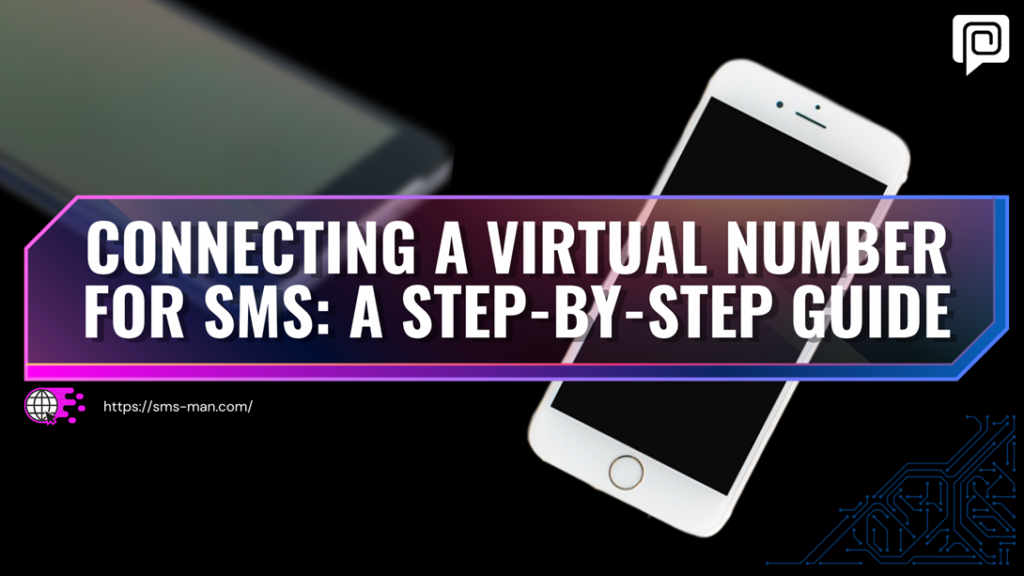
What is a virtual SMS number?
Virtual numbers for SMS are a common name for numbers that a subscriber can use temporarily to receive text messages. Virtual numbers look no different from an ordinary cellular number, but to use such phone numbers you do not need to download or install applications, or buy a SIM card. It is enough to go to the website of one of the available services that provide such numbers and start using it.
Why do I need to connect virtual numbers?
If we consider the usefulness of virtual numbers, it’s quite simple and consists of two key advantages of virtual telephony compared to mobile telephony:
- Connection is anonymous. The number is in no way linked to your personal information, accounts, online banking, etc.
- They are not geographically linked. So you can choose a number in any other country of the world.
What does it give you:
- You can register in social networks, messengers and on any sites any number of times.
- You can ensure the security of your data. It’s no secret that identity theft occurs quite often, and it poses a certain danger.
- You can repeatedly use “trial periods”.
- You can bypass geographic blocking, etc.
Who usually uses virtual mobile numbers for SMS?
The entire audience of users of resources that provide the service of receiving SMS to virtual phone numbers can be divided into 3 groups:
- The first group. The most numerous and the most profitable SMS verification services are people who use all sorts of programs for recruitment: likes, subscribers, votes, etc. These people need thousands of accounts to carry out their activities. In order to create them they need phone numbers.
- The second group. They are lovers of freebies and testers who like to use the vulnerabilities of systems. For example, it typically happens that in order to receive a bonus card or discount you need to create an account and fill in a small form, where the obligatory condition is the confirmation of your cell phone number. Thanks to virtual numbers it is possible to get the same bonus several times, creating accounts on different phones. The further fate of these bonuses already depends on your imagination, you can just share them with relatives and friends or resell them.
- The third group. The smallest, these are the people who need an additional number. For example, you place an ad on an eBay or Amazon Marketplace. Typically, all marketplaces have limitations on creating listings for a single account. With virtual numbers, you can create multiple accounts and publish as many listings as you want. This way, you can greatly increase your chances of selling any item. This group also includes people who need an anonymous account on a dating site, social networks or messengers.
How to connect a virtual phone number in just a few minutes
1. You should start by registering. Go to the SMS-man site and click on the “Sign up” button in the upper right corner. After that you will need to log in.
2. Refill the account at “Payment” page.
3. Choose the country of mobile operator for your future virtual number and one of the available registration services.
4. Click the “Buy” button next to the selected service. Copy the number provided to you by the service.
5. Paste the number into the field on the registration site and click on “send verification code”.
6. Go to the message-receiving site from where you got the number and wait for the SMS with the code.
7. Copy the code you receive and use it to continue registering at the site you are interested in.

