How To Make AI Art
Humans have demonstrated emotions and ideas through creativity by means of art since its inception. A machine holds the capacity to match human artistic production. The entry point to AI-generated art has become available.
In recent years, artificial intelligence has transformed the art world by granting users the ability to generate beautiful artworks without traditional skills or specific software capabilities.
The future concept of AI art has entered our reality to transform our perspective of artistic creation. This guide will teach you everything you need to know about creating AI art, including an explanation of algorithm operations followed by a step-by-step process for generating your own artwork.
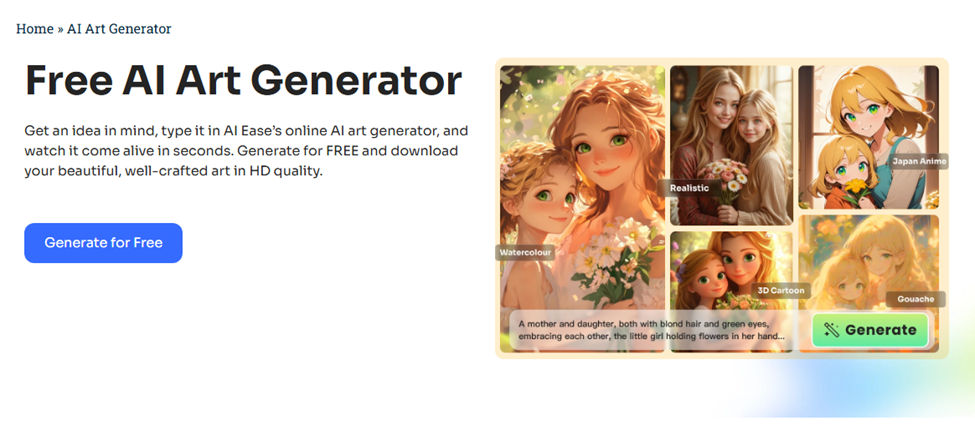
Understanding AI Art and How It Works
AI Art Generator generates new artwork by deep learning algorithms that study patterns together with structures and colors from existing artistic creations. These algorithms process millions of images through their training to create new visual content based on different text-based instructions, design sketches, and actual sample photos. The current advanced AI models, which include DALL·E, MidJourney, and AI Ease AI Image Generator, have the ability to make artworks that mimic human artist paintings.
The computer system starts its work with basic textual content as its entry point. Users describe their desired output, such as “a futuristic city at sunset,” which the AI program transforms into visuals that match the description. The more detailed your description, the better the results.
Neural networks in AI art generators enable them to process information about artistic style while making new artistic creations. Your tool offers control features where you get options for artistic styles and filter settings to enhance your generated images.
How to Make Your AI Art Stand Out
Despite current achievements in AI art, there exist methods that would advance its capabilities further.
- Experiment with different prompts – Test multiple prompt descriptions by adjusting the written instructions to view AI processing results.
- Combine AI-generated art with manual editing – Manual edits are made possible with the addition of AI-generated art through photo editing tools such as Photoshop.
- Use AI-generated elements in larger designs – Designers should incorporate AI-generated artwork in substantial products such as promotional posters, digital marketing advertisement campaigns, and fashion apparel products.
Is AI Art the Future of Creativity?
AI art creation experiences rapid improvement, yet people speculate about its potential to replace human artists in their work. The visual attractiveness that AI can produce remains static because machines lack artists’ unique personalities alongside emotional depth and narrative ability. The technology works as an enhancement tool that artists use to find new creative paths and artificial intelligence sources.
Artist-generated content holds promising prospects for future developments because machine learning continues to enhance artificial intelligence presentation abilities that become more realistic and interactive. People who refer to themselves as hobbyists alongside professionals both benefit from AI art, which delivers potent creative support.
Step-by-Step Guide to Making AI Art
Step 1: Choose Right AI Art Generator
As your first step in creating AI art, you should identify appropriate tool that suits your needs. Among the available options, the most recognized AI Art Generator tools include AI Ease AI Art Generator, DALL·E, MidJourney, and Deep Dream. You should select the particular AI tool that meets your requirements because each system presents distinctive features.
AI Ease AI Art Generator stands out as an excellent option for the novices who want to use free AI art generation tools. Through its straightforward design structure, AI Ease AI Art Generator allows users to achieve high-quality artwork with multiple alteration tools.
Step 2: Write a Strong AI Art Prompt
Your AI artwork quality depends solely on the prompt you provide to the tool. An AI prompt functions as a written specification that defines the output creation process for artificial intelligence. Your prompt should be specific and thorough, so the results improve accordingly.
Provide your AI generator with more detailed instructions by entering “A golden sunset over a peaceful ocean showing birds soaring above soft waves reaching the shore.” Improved clarity of vision emerges because detailed descriptions enable the AI system to grasp your ideas better.
Step 3: Select Your Preferred Art Style
AI art generation tools provide users with an opportunity to select artwork styles ahead of image creation. Some common styles include:
- Realistic photography
- Oil painting
- Watercolor
- Anime-style artwork
- Surreal and fantasy themes
The particular art style you pick enables you to achieve the exact visual appearance you want. The tools allow users to mix diverse styles so they can craft original artwork.
Step 4: Generate and Customize Your Artwork
The next step involves both your written prompt and style selection, which enables the artificial intelligence to begin its generating process. You will receive the full artwork generations within seconds of operation.
AI tools permit users to modify their artwork through options such as color adjustment, contrast manipulation, and composition change. Your satisfaction depends on refining prompts or starting anew with different generations until you achieve your desired outcome.
Step 5: Download and Use Your AI Art
Your high-resolution artwork will become available for download once you finish your artwork creation. Users can utilize AI-generated art for individual projects along with business brands on social platforms and digital asset production. Commercial users must always verify the usage permissions set by the AI tool platform they utilize.
Best AI Tools for Generating Art
The following represents the most effective AI art generation tools that users should explore:
- AI Ease AI Art Generator –Users can access AI Ease AI Art Generator free of charge and receive high-quality AI output through its straightforward interface.
- DALL·E 3 – Known for its detailed and creative images.
- MidJourney – Popular among digital artists for its unique style.
- AI Ease AI Art Generator – Creates dreamy, surreal images.
- Runway ML –Runway ML delivers advanced AI-based image editing functions through its interface.
Begin generating AI art during the current day.
The knowledge of AI art creation techniques will now allow you to begin practicing this field on your own. Through digital art tools, AI has transformed creative design so anyone now possesses the capability to transform their innovative brainwaves into finished artwork. Users who need futuristic landscapes, abstract patterns, or photorealistic portraits should employ AI to create their desired piece within a few clicks.
All you need to do is join AI Ease AI Art Generator right now to produce your initial AI artwork.







