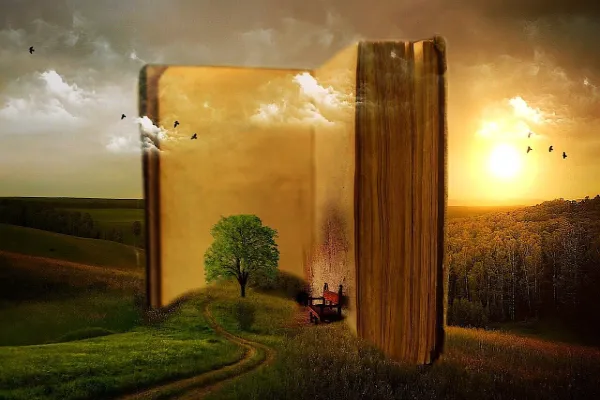File Management in Practice: Harness the Power of Digital Documentation
In today’s rapidly developing world of technology, document digitization is becoming not only a trend, but a necessity. Switching to digital document management brings many benefits that can significantly affect the efficiency and security of any organization. One of the main reasons to digitize documents is to save time. Thanks to digital archives, access to the necessary documents is possible almost immediately, which eliminates lengthy searches through paper archives.
Another important advantage is saving space. Traditional paper archives take up a lot of space that could be used for other purposes. Digitalization of documents allows storing huge amounts of data on servers or in the cloud, which minimizes the need for physical space to store documents. Cost savings are equally important – less need for storage space means lower rental costs, as well as reduced expenses for printing and document maintenance.
The aspect of data security cannot be ignored either. Digital documents are much more difficult to destroy or steal than their paper counterparts. Additionally, digital systems often offer advanced access management and encryption options, which increase the protection of confidential information. All of these benefits of document digitization make it an investment that can bring long-term benefits to any organization, regardless of its size.
How to start the process of digitizing documents
Getting started with document digitization can seem complicated, but when broken down into a few simple steps, it becomes much more accessible. The first step is to prepare your documents for scanning. Make sure all paper documents are clean and undamaged. Remove any staples or paper clips that could interfere with the scanning process.
Next, it is important to choose the right tools and software for document digitization. There are various scanners and programs available on the market that can be adapted to the needs of your organization. The choice of the right equipment depends on the volume of documents to be processed and the required quality of digital copies. In the case of PDF file management, SwifDoo PDF is a comprehensive PDF program that offers many features that streamline your PDF file processes.
The final step is to organize the entire process of document digitization. Planning which documents will be scanned first, how they will be systematically stored, and what security systems will be used is key to effective digitization. Establishing clear procedures and schedules will help maintain order and ensure the smooth running of all operations.
Choosing the right hardware and software
Choosing the right equipment and software for document digitization is a key step that can affect the efficiency of the entire process. When choosing digitization tools, it is worth paying attention to several important criteria. The first is the compatibility of the software with existing systems in your organization. Make sure that the selected digitization software easily integrates with other applications you use.
Another important aspect is the speed and quality of scanning offered by document scanning equipment. A higher scanner resolution will provide better quality digital copies, which is especially important for documents with small print or detailed graphics, such as PDF to DWG conversion. In addition, it is worth considering equipment that offers additional features, such as automatic document feeding, which significantly speeds up the process of scanning larger batches of documents.
The last but not least important issue is choosing the right method for archiving digital documents. More and more companies are opting for cloud storage, which not only increases data security thanks to advanced encryption systems, but also allows access to documents from anywhere in the world where there is internet access. Alternatively, you can consider local servers, which also offer good solutions with appropriate security measures.
Functions that optimize work with digital documents
Digital documentations offer a number of functions that optimize work with documents, increasing efficiency and facilitating documentation management.
- Search. Advanced search mechanisms allow you to quickly and accurately find the documents you need. The digital document supports full-text search and metadata-based search, which significantly reduces the time needed to find a specific document.
- Editing. Documents stored in the Document Management System can be easily edited by authorized users. The system automatically creates new versions of documents after each edit, which allows you to track changes and maintain a full document history.
- Archiving. Documents that are no longer actively used can be archived. Archiving documents ensures that they are stored in a secure manner and can be easily retrieved when needed.
Digital solutions to enhance the workflow of document management
The use of technology in document management allows, among other things, the digitization of paper documents, which helps reduce storage space and facilitates quick retrieval of necessary information. Processes such as creating, revising and approving documents can also be tracked and controlled in real time, and cooperation between employees is also improved.
In addition, technology can help a company adapt to data protection regulations, which is increasingly important in today’s digital world. Thanks to this transformation, users not only gain efficiency, but also improve the security of their data.