Top 3 Cloud Gaming Platforms in 2025

Cloud gaming has gone mainstream in 2025 – no console required.
Today’s platforms let you launch AAA titles on laptops, phones, or smart TVs without worrying about hardware specs or storage space. All you need is a screen and a decent internet connection. In this guide, we compare the top services head-to-head – Boosteroid, GeForce Now, and Xbox Cloud Gaming – to help you choose the right one for your setup.
Cloud Gaming 101
Cloud gaming, also called “gaming on demand,” works by rendering the game remotely on high-end servers and streaming the video feed back to your screen. Your device becomes a controller and display, while all processing happens in the cloud. The smoother this exchange, the better your experience.
The most important performance factors are:
- Latency – Determines input responsiveness, especially critical for fast-paced games
- Resolution and frame rate – Impacts visual clarity and smoothness
- Library model – Some platforms let you use your existing games, others offer curated catalogs
- Device support – Wider compatibility means more freedom to switch between screens
GeForce Now
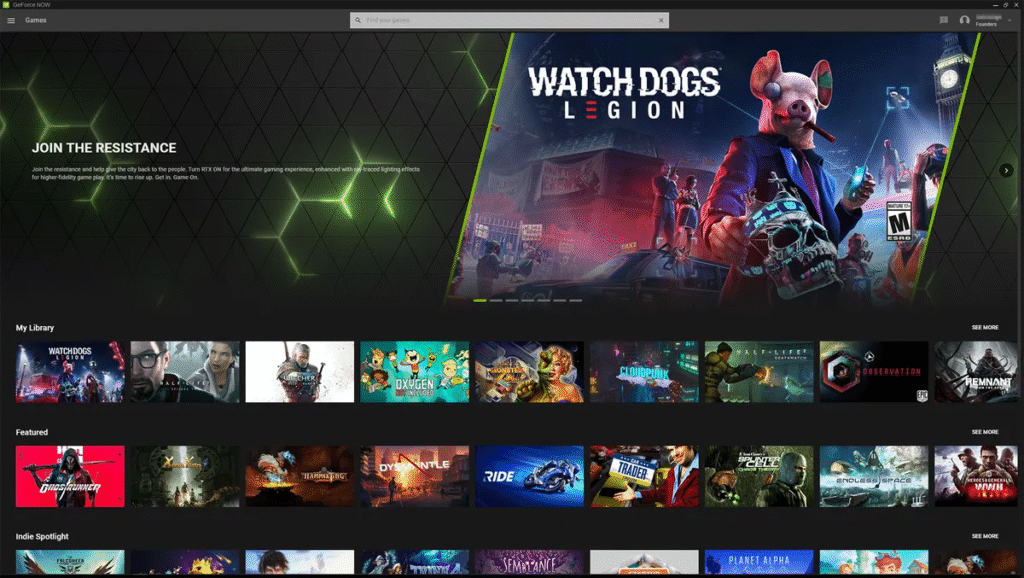
NVIDIA’s GeForce Now excels at delivering high-end visuals to gamers who already own titles on Steam, Epic Games Store, or Ubisoft Connect. It supports ray tracing, 4K resolution, and up to 120 FPS on premium tiers. Games look stunning, even on low-end devices.
You can start with a free tier that includes wait times, or go for paid options like Priority or Ultimate. These plans offer faster access and upgraded performance, although session durations are capped.
Pros
- Supports owned libraries
- Best-in-class visuals with RTX 4080-grade GPUs
- Broad device compatibility
Cons
- Session caps even on paid tiers
Xbox Cloud Gaming

Included in Xbox Game Pass Ultimate, this service gives you instant access to hundreds of Xbox, EA, and indie titles. It’s optimized for flexibility – start a game on a console, continue on your phone, and finish on a laptop. Game progress syncs automatically.
The service is capped at 1080p/60 FPS, which is sufficient for most users but less suited to 4K displays. Games are limited to the Game Pass library and cannot be streamed from third-party storefronts.
Pros
- Huge rotating library
- Great for casual and co-op gaming
- Excellent multi-device syncing
Cons
- No support for owned Steam or Epic titles
- Limited resolution
Boosteroid

As the largest independent cloud gaming platform globally, Boosteroid rivals major tech giants in performance and scale – without being owned by one. It supports over 1,200 games from Steam, Epic, Battle.net, and more. Everything runs from a browser or app on virtually any device.
Boosteroid uses the AV1 codec, which means smoother visuals even on slower connections. It offers 4K upscaling and no restrictions on session length, which makes it ideal for long play sessions. Coverage includes 27 data centers worldwide, delivering reliable performance even outside major metro areas.
Pros
- Massive game library, including exclusives
- Affordable pricing
- No time limits on play
- Excellent device support
Cons
- No free trial tier
Side-by-Side Breakdown
Latency results:
- GeForce Now – Lowest latency on wired connections, ideal for competitive FPS
- Boosteroid – Consistently low latency in Europe and South America
- Xbox Cloud Gaming – Smoothest performance in Microsoft-hosted regions
Best for:
- Casual players – Xbox Cloud Gaming
- Competitive gamers – GeForce Now
- Travel and budget-conscious users – Boosteroid
Which Platform Fits You?
- Laptop + 5 GHz Wi-Fi – Try Boosteroid for wide game support and easy browser access
- 4K living-room TV – GeForce Now Ultimate tier offers cinematic visuals
- Traveling with a tablet – Xbox Cloud Gaming or Boosteroid both deliver low-friction, mobile-friendly play
Quick pick: If you want to stream your Steam games on any screen, Boosteroid gives you power and freedom without the complexity of console ecosystems.
Conclusion
Cloud gaming today is more versatile than ever. Whether you want an all-in-one subscription like Xbox Game Pass, premium visuals with GeForce Now, or massive library access via Boosteroid, there’s a service that fits your habits and budget.
Try one, or test a few. Cloud gaming doesn’t lock you in – it gives you options. Share your favorite experience in the comments.
FAQs
Do I need a controller or can I use touch/keyboard?
All three platforms support keyboards, controllers, and in some cases, touch input on mobile. Xbox Cloud Gaming is especially strong on touch controls.
How much data does cloud gaming use per hour?
Expect 6–15 GB per hour for 1080p, and 15–25 GB for 4K. AV1 support on Boosteroid can reduce usage by 20–30% without sacrificing quality.
Can I transfer my existing Steam library to these services?
GeForce Now and Boosteroid let you stream supported games you already own. Xbox Cloud Gaming does not support external libraries.
Why is cloud gaming not working for me?
Cloud gaming performance depends heavily on your network stability and device setup. Make sure you have at least 20 Mbps for 1080p or 40 Mbps for 4K, use Ethernet or strong Wi-Fi, and check for nearby server locations. Boosteroid and GeForce Now handle these conditions well, but weak connections or unsupported browsers can cause issues.







